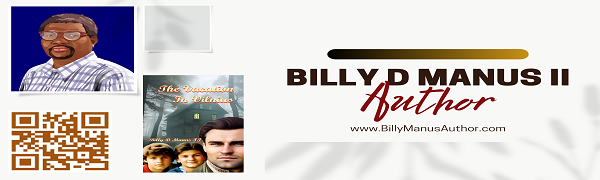Lesson Six:
Creating a 1-D E-book Cover
easy
as 1,2,3
I know what you are thinking, I can't possibly build
an e-book cover? My answer is you are
wrong. I've been in your shoes, and not
very long ago. I searched the internet
high and wide looking for a program, preferably free to build e-book covers, but
I didn't want to pay the price. I was
fortunate enough to cross of a forum site that mentioned GIMP.
I did some research and downloaded the GNU Freeware program GIMP 2 / http://www.gimp.org It was truly one of the best decisions I
could have ever made. Yes, it took me a
couple of weeks to get use to the new software, but that is to be expected.
I can now build perfect 1-D e-book covers in any
size, and drop in pictures and clip art.
In today's lesson, I will show you how to build a 1-D solid color e-book
cover for Amazon or Smashwords. Lets get
started.
Opening the Program & Creating the Cover:
1.
After you have downloaded the program, go ahead and open it.
2.
Click on the file tab to open the dialog box.
3.
Then click on the new tab, this will open the "Create A New
Image" box. For a ebook cover on Amazon, you will click on the portrait
tab, then for the Width type 600 px and for the Height type 900 px. Then click
"ok". For a ebook cover on Smashwords, you will click on the portrait tab, then for the Width type 1600 px
and for the Height type 2400 px. Then
click "ok".
4.
Your image field will open in a new window.
5.
Save the 'untitled' image (.xcf), you can still edit the image. Be sure to save the image often.
6.
Then click on the maximize page tab (the square box upper right).
7.
Click on the GIMP tab to place the tools where you can access them.
8.
Click on the Bucket Fill tool (the paint bucket symbol), then
select a background color or pattern.
9.
Move your pointer over the white field & double left click to fill
the area.
10. Click on the GIMP tab again
to place the tools where you can access them.
11. Then click on the text
tool icon 'A', this pulls up the text tools.
12. Choose your Font, font
color, and Size (minimum of 90) to be seen.
13. Move your mouse over the colored
background, where you want to place the title of your book, and left click
once.
14. This opens the Gimp Text
Editor field. Type the text into the
editor, it will also appear in the main field.
15. NOW
is the time to adjust the font size, color, and font type.
16. Click on the close tab.
17. Click in the main field
where you would like to type the 'by line'
18. Just like before, select the
font size, color, and font type.
19. Move your mouse over the
colored background, where you want to place the title of your book, and left
click once.
20. This opens the Gimp Text
Editor field. Type the text into the
editor, it will also appear in the main field.
21. NOW
is the time to adjust the font size, color, and font type.
22. Click on the close tab.
This complete your first 1-D ebook cover, so how'd
you do? Now I will go over how to save
and transform the image to a JPEG image.
Saving the Cover As A Picture --
1. In the field that contains
your ebook image, click on the file tab.
2. Click on the save as tab.
3. Then save as
_________(name).jpg & click save.
4. Then the Export File field
will open. You are going to click on the
export tab.
5. Then another 'save as' field
will open, you will click save as jpeg.
Congrats, you did it! As with anything, practice makes perfect, so
practice. This is also a great way to
earn extra cash on the side, once you prefect your skills.
P.S.: I'm
hard at work developing even more ebook titles.
Currently, I have 17 e-books currently for sale on both Amazon and
Smashwords in both Spanish and English.
To view or purchase visit:
Next week lesson '7' Pricing.